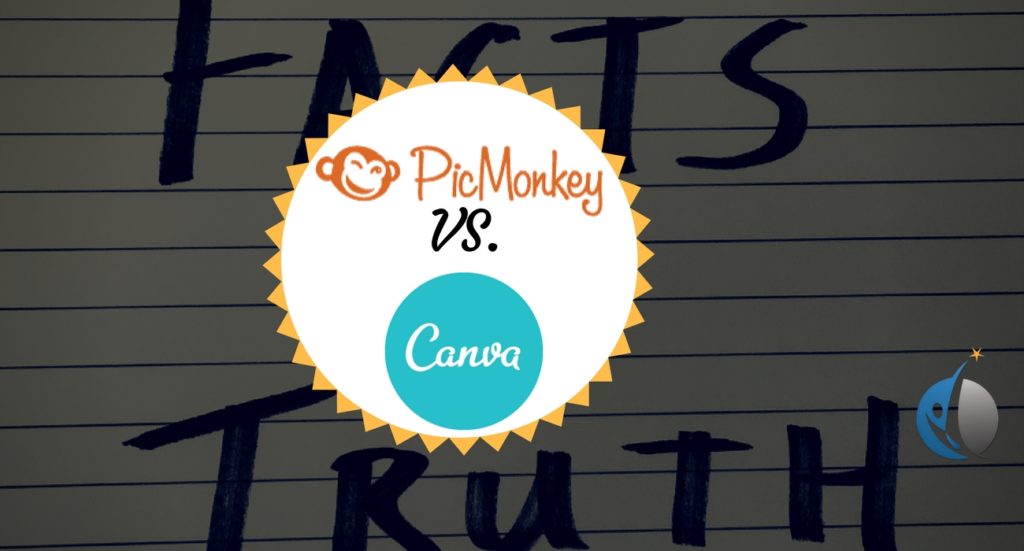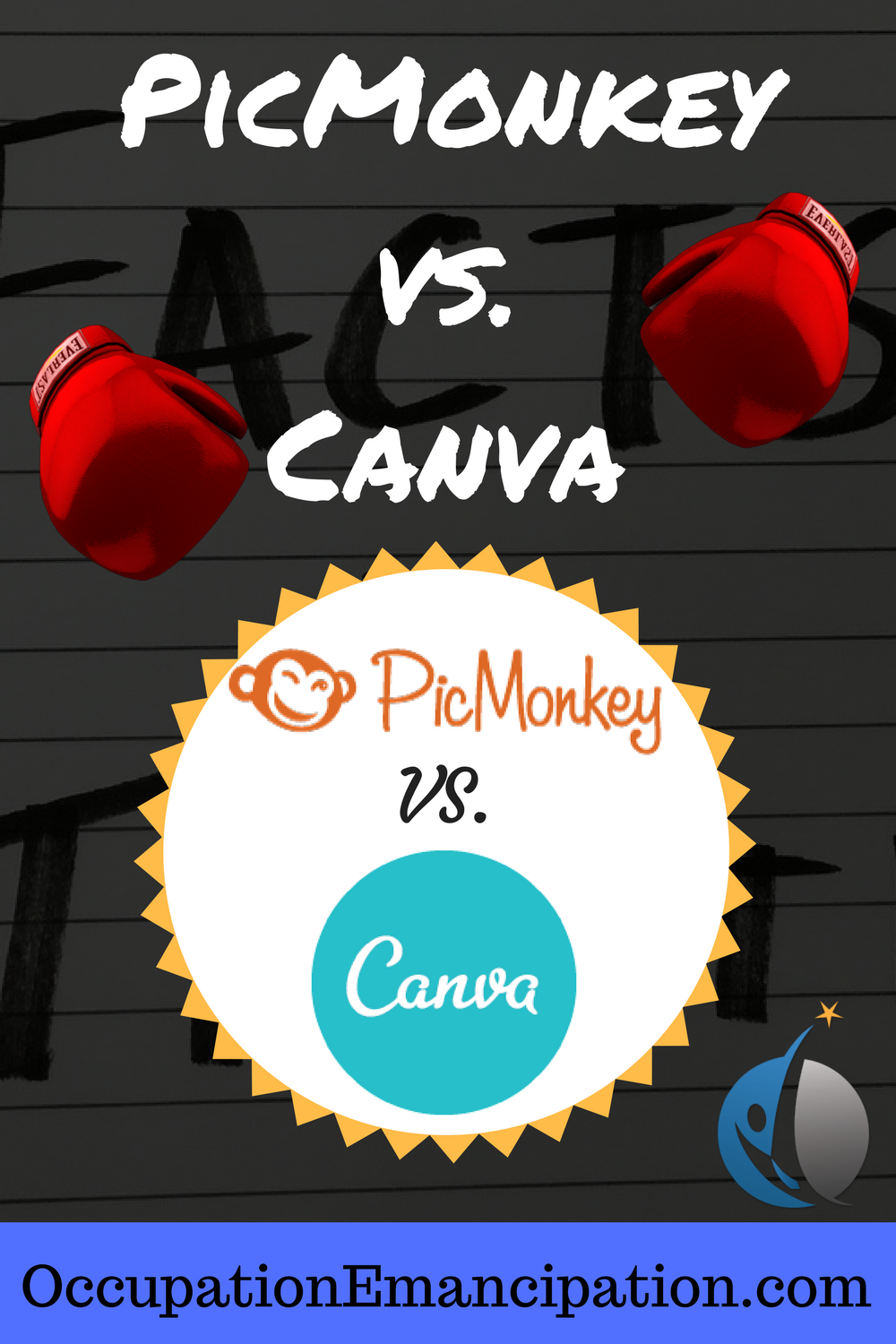Picmonkey vs Canva…who wins in a fist fight? There is no doubt that Canva and PicMonkey are among the top graphic design tools. What makes these online tools outstanding is the fact that they can be used to design professional-looking images by individuals with little or no knowledge of graphic design.
The fact is that I’ve used both tools to for graphics, in video tutorials, and especially my pinterest pins for my blog. This has made it possible for bloggers, digital marketers and social media professionals alike to create their own professional-looking images without having to pay astronomical fees to trained graphic designers. *sorry graphic designers.
We are going to compare these two wonderful online applications to determine which is better based on a number of relevant factors based off of 3 things…design options, pricing, and usability.
Design options:
Both Canva and PicMonkey offer superb design options. With Canva, you have access to loads of pre-made layouts that require only minimal tweaking to create a unique image of your choice. If it comes with text, you have the option to customize the text to your liking.
There are a ton of free images that you can drag and add to your design and make it more appealing. There are fonts and frame options to choose from as well. Sometimes you are not able to make certain adjustment to all of the pre-made graphics, but you can pretty much do as you please if you start a design from scratch.
Below is a graphic I made with Canva for my first virtual summit that I launched a while back. The virtual summit itself was phenomenal.

PicMonkey offers a diverse range of design options. There are different image retouch options, photo effects, overlays, textures, and text options. With this software, you have more options with your text to customize the look more so than Canva, and you’re able to play with the background.
While you cannot change the color or background of an image with Canva, you can actually do that with PicMonkey.
Pricing:
The two software offer two different versions to users. Canva offers free version that allows you to design for free, using limited features. There are elements you can purchase at $1 each to add to your design. Canva paid version is referred to as ‘Canva for work’ and is priced at $119.40 per year or $12.95 per month. They also offer 30-day free trial.
PicMonkey also offer a free version known as basic plan which is absolutely free and allows you to create images with limited tools. They have a 7-day free trial offer. For more advanced features, you can subscribe to the ‘PicMonkey Royale’ which offers advanced features. Click here to test out Picmonkey for 7 days. They offer discount when you opt for the annual plan rather than the monthly plan. The monthly subscription goes for $4.99 while the annual plan costs $59.88. In terms of pricing, PicMonkey is great.
Usability:
As has been pointed out already, both Canva and PicMonkey are very easy to use. The features in Canva are straightforward. Shapes, images, text, icons, pre-made layouts and other elements are prominent and simple to locate; you just have to play around the interface to create awesome images.
In the case of Picmonkey vs Canva, PicMonkey is not as user-friendly as Canva, but with a little practice it is very easy to use – you will need a little time to get used to the terminologies. The tool itself is not difficult to use. Once you become conversant with the features, it becomes fun creating with this great design tool.
My Verdict:
Both Canva and PicMonkey are great useful platforms for creating graphic images. I really like them both and I’ll be lying if I didn’t say that I still use them both myself! What it really comes down to, is MONEY.
If you’re just someone looking to use something for free just to make a graphic here and there, go with Canva. If you have and extra $5-$7 bucks lying around and you want to get the most out of your graphics, I recommend Picmonkey.
Remember, Picmonkey is no longer free. I dive deep into this subject about other alternative platforms to use and why it is a big deal amongst the online community. Check out my blogpost Picmonkey Is No Longer Free.
Please Help Me By Pinning This To Pinterest
By Clicking “Pin It” On The Picture Below: