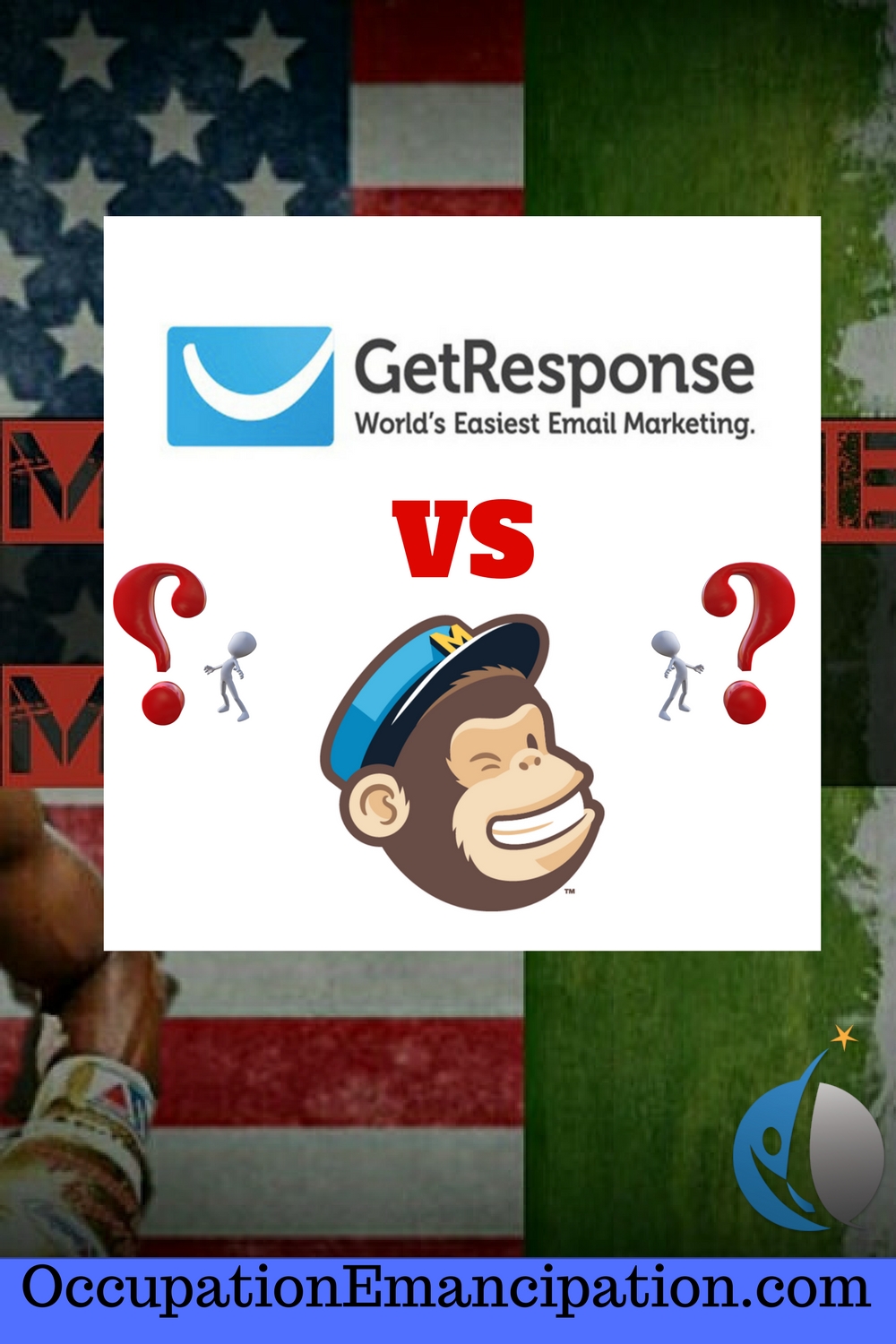In order to have a successful, money-making, bank-rolling, profitable online business in today’s world, you need to have a few tools that are necessary to win. There’s tons of competition out there but there is plenty of money to be made to separate you from the masses. With Getresponse and Mailchimp, you can grow your business exponentially. In today’s business world you will need to be proficient at implementing:
-Landing Pages
-Email Lists
-Autoresponders
-Video/Webinar
GetResponse and Mailchimp help with these services.Without being proficient in the implementation of those tools and methods, you WILL NOT be successful online for the long run. Short term, maybe. Long term, not a chance. I go into detail of why inside of the blog post Why You Need An Autoresponder ASAP!
Right now, GetResponse and Mailchimp are amongst some of the most popular and powerful tools when it comes to CRM. My specialty and expertise lies within wholesaling real estate and internet marketing. I’ve became very good at both and I integrate CRM tools on the daily to streamline my websites and webpages.
If you only have one choice to choose between GetResposne or to use Mailchimp, which one will you use? Unfortunately, there is no one answer to respond to this question. In short, the answer lies in between what you need for your business for you to accomplish your goals, and what type of business you have.
Autoresponders and Email Lists
Every business in the world needs to start building email lists. Why? It keeps you from hustling to find a new customer/prospect every time. If you have 10 people who buy something from you every month, wouldn’t you want that instead of trying to find 10 new people to buy something from you every month? It makes life so much easier! It’s takes the stress and guess-work out of everything.
GetResponse and Mailchimp are considered to be autoresponders that help you automate the tasks of creating a database of your emails that was captured, and you are able to create an email sequence so you can send emails to everyone in your database at once. At its core, GetResponse and Mailchimp do this very well.
Both autoresponder platforms provide an array of tools that are supplied by way of exit pop up boxes, optin boxes, email templates, side bar optin boxes, and tons more other useful gadgets. You will need these options so you can have places on your websites and blogs for your viewers to see in order to feel as if they need to give you their email address.
You can choose from templates to get started, depending on your taste in design. All the designs are professional and slick so you don’t have to worry about them looking cheap. GetResponse’s user-interface is a little more complicated than Mailchimp, but with a little practice, you’ll be navigating its uses like a pro, as it has more functionalities. Mailchimp is by far the most user-friendly platform out of the 2.
Landing Pages
In my businesses, I deal with a ton of lead generation. Both GetResponse and Mailchimp are great for this. I need leads for buyers and sellers in real estate properties, and in internet marketing I generate leads for people to be on my email list to send traffic to my blog, and my products and services. They are both one in the same which is why real estate and internet marketing work so well together. To do this, I need what is called a Landing Page.
I use Landing pages in order to capture traffic and emails so that I can turn prospects into customers. A list is then built into my database so that I can contact each person whenever I want to instead of finding new leads over and over again. Below are pictures of some of my Landing Pages where I capture leads from traffic.
GetResponse has a Landing Page creator where you are able to design your landing page as you see fit. This gives you the option customizing your pages to your market and you’re not stuck with using a pre-designed page that causes limitation. The downside to this option in GetResponse is that you’re not able to make a complex funnel. That’s ok! Having the landing page, and a thank you page is all you need and this tool takes care of that.
Mailchimp does not have a landing page creator. Mailchimp has a lot of cool integration options but this is one of the biggest issues I have with Mailchimp. My personal belief of why they do not supply a tool like this is because they are not very keen to marketers. In many cases, marketer = spam. I completely understand that, because they don’t want to support junk emailers in their platform. However, they are missing out on a lot of opportunity with other marketers that are transitioning their businesses to be online.
I have tools such as Profitbuilder, which is a high-powered, click drag and drop webpage designer that allows you to turn wordpress into funnel magic. That’s how I created pages like these:
-ceothinkkc
-webinar
But I was at the point of needing those tools. 90% of business don’t need the functionality of my websites, thus you can get away with just creating simple landing pages in GetResponse so you’re not spending extra time or money on tools.
Video and Webinars
If you are not using video in your promotions and campaigns, you need to hurry up and begin. Sadly, people in this world are becoming less attentive and lazy and so they don’t want to read emails are blogs as much anymore. They’d much rather see a video that literally tells them what to do. Why do you think YouTube has became so popular? It’s not because they supply such great content:)
You need to begin to implement video in all of your marketing and other content. It will captivate your readers and prospects. They converts to higher sales and more profits for you! Within your email letters and newsletters, blog posts, websites and sales pages, you should be putting a video in some of the content provided.
GetResponse and Mailchimp allow you to integrate video in the majority of the tools that are provided to you. This is extremely powerful! Image landing on someone’s blog, and then a pop-up comes from out of no where with a video telling you to optin with your name and email in exchange for business secrets to make 6 figures in 30 days! That wouldn’t be enticing to you? Well it would be to me!
Have the abilailty to play with video in a variety of ways on both autoresponder platforms. Now, if you want to take video to another level, you need to look into webinars! Webinars allow you give a presentation and have multiple people watching all at the same time.
Statistics show that selling a product or service at the end of a webinar brings much higher profits than a sales page. This is because you’re normally giving so much value in a webinar vs any of the other methods of selling. You’re educating your audience and building trust in presentations.
Unfortunately again, Mailchimp does not provide this feature. I go back to what I was saying previously about the fact the Mailchimp isn’t too fond of marketers. It’s a strong possibility that a powerful tool like this can be abused by marketers and thus give Mailchimp a bad name. However, GetResponse is not having that problem at the moment. I actually didn’t know about this feature until I attended a webinar training that was put on by GetResponse themselves.
GetResponse vs Mailchimp…Which One Should I Use?
Don’t you just hate it when you ask a question that you seriously want answered, but the response is just some political answer that doesn’t help you make a decision? I’m sorry, but this is about to be one of those moments.
I can’t really tell you which autoresponder to use because I would use my tools differently than what you would. I personally user GetResponse at the moment that this blog post is written. If something better comes along, I will not hesitate to switch.
Mailchimp is a great tool. It’s free in the beginning until you grow your list after a certain point, then you begin to pay for it. However, the deliverability and reliability of it makes it very solid. Other 3rd party programs and platforms seem to integrate with it very well, and for its basic users, this is a powerful tool.
On the other hand, for people who is always experimenting, split testing, and marketing with affiliate products, GetResponse is better suited for my business. It also is a paid product. The real question is…what do you want to do in your business?
If you want to get your free access to Mailchimp, click here. It is free until you get passed 1,000 subscribers. It will then be $20/month. For $30/month you get 2,500 subscribers, and for $50/month you get up to 5,000 subscribers. If you’re totally new to using autoresponders, I recommend starting with the free option to get the hang of things.
Click here to access a 30 day free trial with GetResponse. After the 30 days, you will pay $15/month for up to 1,000 subscribers, $25/month for up to 2,500, $45/month for up to 5,000 subscribers. If you’re smart, you’ll use the 30 days to generate some income so that after 30 days, your profits will pay for the membership. I recommend this option if you’re somewhat experienced because you can grow lists extremely quickly and I’d rather have 30 free days instead of being limited to a certain amount subscribers.
Help me out by pinning this blog to Pinterest
by clicking “Pin It” on the picture below: