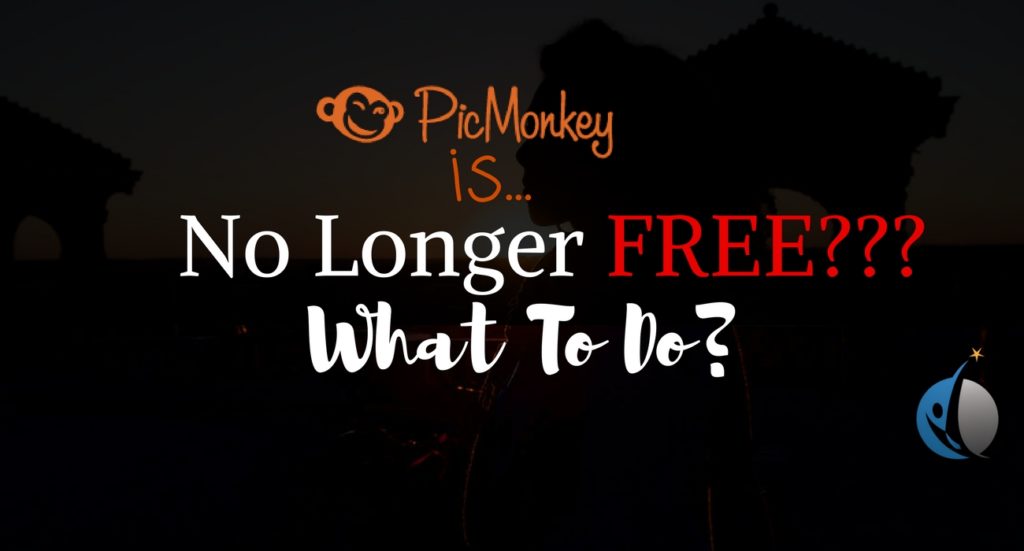Yep, that’s rights folks! As of September 19, 2017, PicMonkey is no longer free. All of that editing you used to do for your Pinterest pins and covers, the Facebook ad creatives, the YouTube covers and thumbnails…you can no longer do this for free with PicMonkey. Why do people have to make this life so difficult!?
So what do you do now? Especially if this was a platform that you used for everything on a daily basis! I know that I personally need it to make my Pinterest pictures. I’ve gotten it down to a science where it only takes me 5-10 min to make a stunning, eye-popping Pinterest image to make my readers stop in order for them to read my blog post. I can’t possibly stop using such a powerful tool now! So what do you do in this case? You have one of two options.
Option 1 – Use a similar site to PicMonkey like Canva
Canva is a crazy good tool that is free. I love using it because it is simple, quick, and easy to use. I know its simple because I my wife needed to do a presentation one time and she needed to create a graphic. I showed her how to log into my account and make something of her own, and she knocked it out of the park! If she can do it, I know anyone canJ
I have used Canva in order to make a ton of Facebook Ad pictures (creatives) and I can save them into formats such as png, jpg, and even pdf, all for free. However, my biggest issue is that since I want to use a lot of the same pictures and fonts to create the same design, but in different sizes, Canva requires that you pay in order to use this option. In other words, you still have to pay for the membership if you REALLY want to take advantage of a lot of powerful options.
The downside to it is that even with the paid option, Canva is not as powerful as PicMonkey. It’s limited in its effects of tools. My advice is that if you don’t have the measly little $3-$7 a month to spend (even though you probably just purchased $10 meal from Sonics or Starbucks), stick with Canva. It’s free, and last time I checked, I ain’t never hated on anybody that got something for free.
Option 2 – PicMonkey’s Membership options
Ok, ok, ok. I get it. I had a free account myself and I had to make the transition to the paid membership. I like my free stuff…seriously. If I can get around from paying for something, I will. At the same time, I am huge on value. I understand that things of great value beyond status quo costs money.
Think about it, there’s a reason why PicMonkey has moved over to a paid membership platform, away from free. They are always adding new features and they are more apt to pump out great content for their users. In their article, Times are A-Changin’, and So is PicMonkey, they also explain that they want users to get the full experience of the platform instead of just a few features made available to the free account user.
Why make such a powerful too that can stand to something like a Photoshop (which is crazy-expensive), and your user base can’t even access it’s due to the fact that they only use a portion of the platform. Sometimes you have to force people to move forward, because we don’t necessarily like change. In this case, change is good. If the free platform was super dope, then you know the paid version is going to be extra super dope.
Moving Forward
There are a lot people who are not happy at all about these changes and I understand 100%. I even agree with the masses out there. Being an entrepreneur, I also see the greatness in what PicMonkey itself is doing. It hurts, but I like where this is going…as long as the price stays this low of course.
If you don’t believe me, you can try the platform with a 7-day free trial. Give PicMonkey a spin to get your 7-day free trial.
I only recommend things that I use or would use myself. If you don’t like it, make sure that you cancel your subscription before the 7 days is over with. I don’t want you getting charged! Now stop pouting about it not being free anymore and choose from one of the 2 options that I just laid out for ya! I’ve done both. It’s your turn🙂
Here’s a video I made on Picmonkey and it’s changes
Please help me by pinning this blog post to Pinterest
by clicking “Pin It” on the picture below: